AML Logo Design Project
Non-designer designs the design of laboratory’s symbol, interestingly.
This is TensorflowLite & Coral Arsenal. If flaw/the wrong is seen, please tell me. Sharing known and amending the wrong will make the world better place.
Before start, just refer to clumsy diagram how Coral, GIT, Host PC etc go.
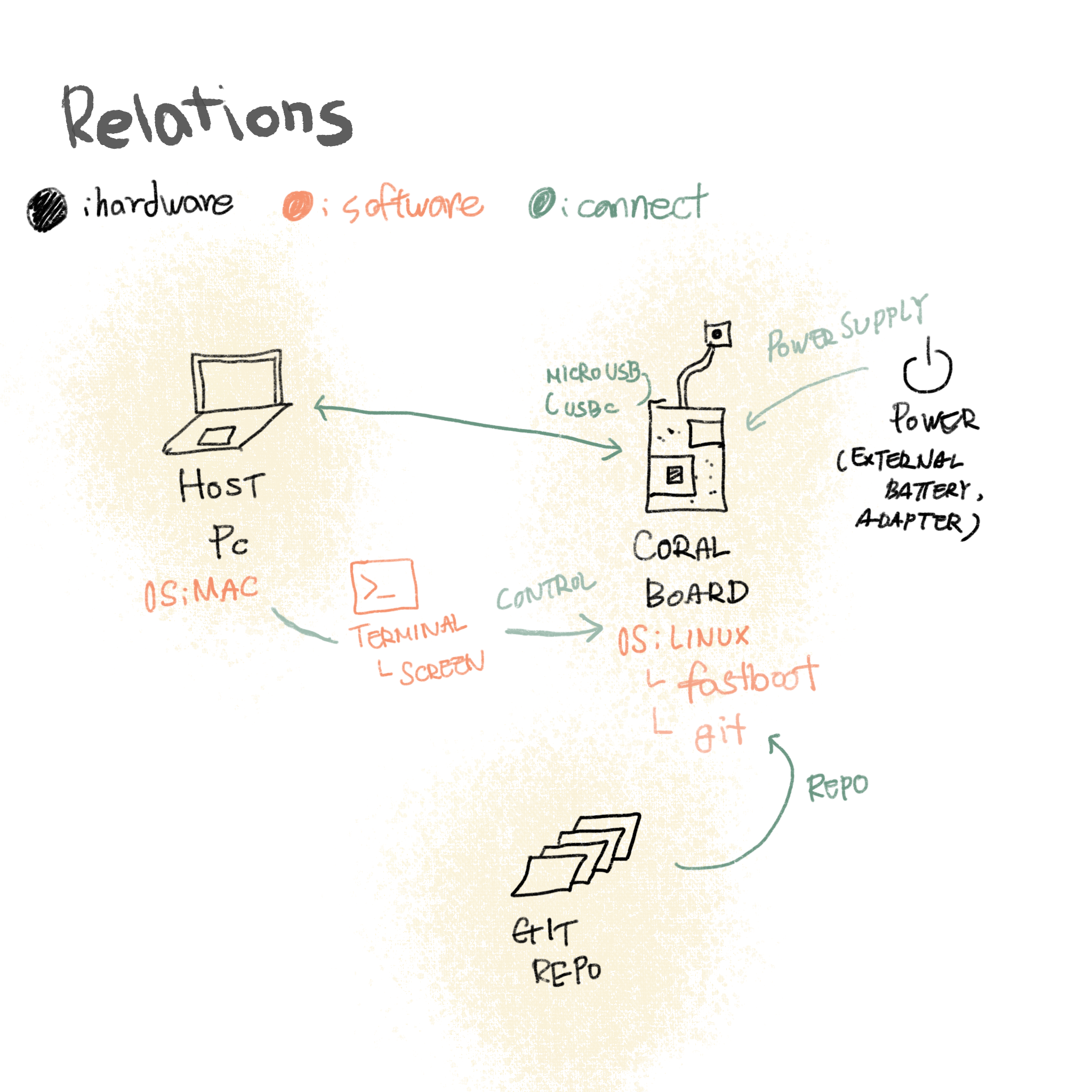
# mac
screen /dev/cu.SLAB_USBtoUART 115200
# linux
sudo screen /dev/ttyUSB0 115200
Installing packages in Coral is really coarse and hard. Kindly telling you cautions that pip, conda command would not work well. Representative package can be installed as below.
Go refer git or follow below
Clone below git onto your coral
mkdir google-coral && cd google-coral
git clone https://github.com/google-coral/examples-camera.git --depth 1
Download the models
cd examples-camera
sh download_models.sh
These canned models will be downloaded and extracted to a new folder all_models.
Then run below to install packages.
cd raspicam
install_requirements.sh
cd pygame
install_requirements.sh
cd opencv
install_requirements.sh
Coral is capable of connecting network through wifi. Here is how it goes
Connect wifi
nmtui
See Coral’s connection status
nmcli connection show
if Coral has connected well to wifi, wlan0 will display the wifi name According to below, ‘GSDS3-5G’ is the wifi name that Coral is connected on.
NAME UUID TYPE DEVICE
gadget0 7048034a-2f04-4bea-9d6a-11bd40161e4f ethernet usb0
gadget1 428afb89-7b67-4327-a3f9-7987e01a2776 ethernet usb1
GSDS3-5G e2d321ce-579e-4e3e-8fdc-10a6902bf536 wifi wlan0
Wired connection 1 c9524701-9215-3a67-afc6-c182ca380ff2 ethernet --
If you’ve to run Coral, displayed in server, wifi address that Coral connects should be known in advance. Let’s dig in.
IP Address Information search
ip addr show
1: lo: <LOOPBACK,UP,LOWER_UP> mtu 65536 qdisc noqueue state UNKNOWN group default qlen 1000
link/loopback 00:00:00:00:00:00 brd 00:00:00:00:00:00
inet 127.0.0.1/8 scope host lo
valid_lft forever preferred_lft forever
inet6 ::1/128 scope host
valid_lft forever preferred_lft forever
2: eth0: <NO-CARRIER,BROADCAST,MULTICAST,UP> mtu 1500 qdisc mq state DOWN group default qlen 1000
link/ether 28:bd:89:bc:95:78 brd ff:ff:ff:ff:ff:ff
3: wlan0: <BROADCAST,MULTICAST,UP,LOWER_UP> mtu 1500 qdisc mq state UP group default qlen 3000
link/ether c4:ac:59:00:df:a7 brd ff:ff:ff:ff:ff:ff
inet 192.168.0.49/24 brd 192.168.0.255 scope global dynamic noprefixroute wlan0
valid_lft 6220sec preferred_lft 6220sec
inet6 fe80::6c:ba74:c260:e97c/64 scope link noprefixroute
valid_lft forever preferred_lft forever
4: p2p0: <BROADCAST,MULTICAST> mtu 1500 qdisc noop state DOWN group default qlen 3000
link/ether c6:ac:59:81:df:a7 brd ff:ff:ff:ff:ff:ff
5: usb0: <NO-CARRIER,BROADCAST,MULTICAST,UP> mtu 1500 qdisc pfifo_fast state DOWN group default qlen 1000
link/ether 02:22:78:0d:f6:df brd ff:ff:ff:ff:ff:ff
inet 192.168.100.2/24 brd 192.168.100.255 scope global noprefixroute usb0
valid_lft forever preferred_lft forever
inet6 fe80::1192:64bc:8550:614c/64 scope link tentative noprefixroute
valid_lft forever preferred_lft forever
6: usb1: <NO-CARRIER,BROADCAST,MULTICAST,UP> mtu 1500 qdisc pfifo_fast state DOWN group default qlen 1000
link/ether 02:22:78:0d:f6:de brd ff:ff:ff:ff:ff:ff
inet 192.168.101.2/24 brd 192.168.101.255 scope global noprefixroute usb1
valid_lft forever preferred_lft forever
inet6 fe80::da9a:e8fc:b40c:3f09/64 scope link tentative noprefixroute
valid_lft forever preferred_lft forever
git install
You can use git also in Coral. Remember, Coral is Linux OS based computer!
apt-get source git
Quantization is process of make figures to INT8 format to run lightly in mobiles like Coral, iOS and Andriod device. Detailed theory can be found through Google Search.
Install the latest version of Bazel as per the instructions on the Bazel website.
If you are mac user, homebrew is prerequisite.
Go to dir to run Bazel
cd tensorflow
And run below command
! bazel run -c opt tensorflow/lite/toco:toco -- \
--input_file=${YOUR_DIR_THAT_PB_FILE_IS_IN}/~.pb \
--output_file=${YOUR_DIR_THAT_TFLITE_IS_TO_BE_SAVED}/~.tflite \
--input_shapes=1,320,320,3 \
--input_arrays=normalized_input_image_tensor \
--output_arrays='TFLite_Detection_PostProcess','TFLite_Detection_PostProcess:1','TFLite_Detection_PostProcess:2','TFLite_Detection_PostProcess:3' \
--inference_type=QUANTIZED_UINT8 \
--allow_custom_ops \
Example will be,
! bazel run -c opt tensorflow/lite/toco:toco -- \
--input_file=/Users/woolee/mldl_project/github/coral_mask/1NN/mask_model_export_tflite9/tflite_graph.pb \
--output_file=/Users/woolee/mldl_project/github/coral_mask/1NN/quantized/one_nn9.tflite \
--input_shapes=1,320,320,3 \
--input_arrays=normalized_input_image_tensor \
--output_arrays='TFLite_Detection_PostProcess','TFLite_Detection_PostProcess:1','TFLite_Detection_PostProcess:2','TFLite_Detection_PostProcess:3' \
--inference_type=QUANTIZED_UINT8 \
--allow_custom_ops \
It’s weird that Jupyterhub of local pc cannot execute compiler well. I recommend you do run it in GPU Server that has Jupyterhub.
You got to have .tflite file to quantize and the environment of Jupyter Terminal is needed(if other method found, please tell us so that we can share!). Our reference here.
Upload Quantized tflite file into jupyterhub. Mine is named ‘one_nn.tflite’
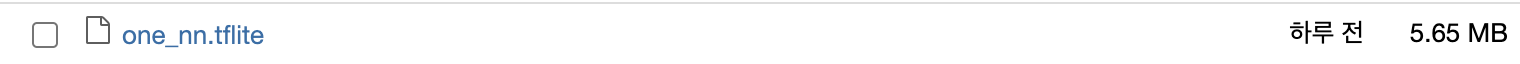
And open the jupyter terminal
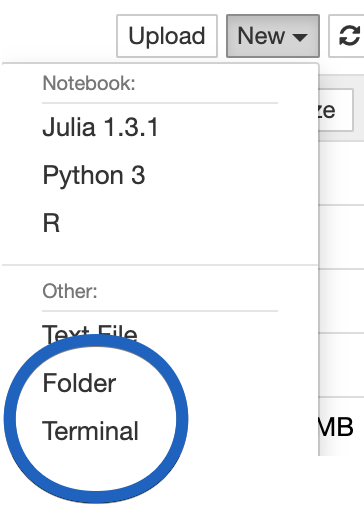
Go to Directory that .tflite is in.
cd ${YOUR_DIR_THAT_TFLITE_IS_IN}
# example #
cd coral_mask
Run Below command line by line .It is the process of installing ‘edgetpu-compiler’
! curl https://packages.cloud.google.com/apt/doc/apt-key.gpg | sudo apt-key add -
! echo "deb https://packages.cloud.google.com/apt coral-edgetpu-stable main" | sudo tee /etc/apt/sources.list.d/coral-edgetpu.list
! sudo apt-get update
! sudo apt-get install edgetpu-compiler
And Compile the model
! edgetpu_compiler ${your_model_name}.tflite
# example #
! edgetpu_compiler one_nn.tflite
And finally,

In the same dir, name is the same but ‘_edgetpu’ added will be seen. Here we can see file named ‘one_nn _edgetpu.tflite’
It’s all for compile process. Next, deploy the ~_edgetpu.tflite file together to your Coral device, so that Coral can utilize the quantized/complied tflite model.
To deploy the model, you have to clone the repo to your coral device. As model is ‘~_edgetpu.tfile’ which is having label ‘~.txt’, two files for running model should be in the directory of coral. So git clone them to your Coral.
https://coral.ai/docs/dev-board/camera/#using-a-streaming-server
Run Coral(detection model) in Server
Command(@Coral) is below:
! edgetpu_detect_server \
--model ${YOUR_DIR_THAT_TFLITE_FILE_IS_IN}/*.tflite \
--labels ${YOUR_DIR_THAT_TFLITE_LABEL_IS_IN}/*.txt
Example will be
! edgetpu_detect_server \
--model ~/coral_mask/1NN/quantized/one_nn11_edgetpu.tflite \
--labels ~/coral_mask/1NN/quantized/one_nn_label.txt
If program run well, below will be shown,
INFO:edgetpuvision.streaming.server:Listening on ports tcp: 4665, web: 4664, annexb: 4666
Then, you can see Coral is detecting or classifying through web. Go to browser(Google recommends Chrome), and access through wifi address plus port number(here, 4664).
xxx.xxx.x.xx:4664
Example will be
192.168.0.49:4664
or
192.168.0.9:4664
Edge TPU Compiler version 14.1.317412892
Model compiled successfully in 1053 ms.
Input model: one_nn11.tflite
Input size: 5.39MiB
Output model: one_nn11_edgetpu.tflite
Output size: 6.37MiB
On-chip memory used for caching model parameters: 7.74MiB
On-chip memory remaining for caching model parameters: 1.75KiB
Off-chip memory used for streaming uncached model parameters: 105.56KiB
Number of Edge TPU subgraphs: 1
Total number of operations: 122
Operation log: one_nn11_edgetpu.log
Model successfully compiled but not all operations are supported by the Edge TPU. A percentage of the model will instead run on the CPU, which is slower. If possible, consider updating your model to use only operations supported by the Edge TPU.For details, visit g.co/coral/model-reqs.
Number of operations that will run on Edge TPU: 121
Number of operations that will run on CPU: 1
See the operation log file for individual operation details.
MAYBE The End or Still Updating
Non-designer designs the design of laboratory’s symbol, interestingly.
How to Use GSDS GPU Server
Fairness Definitions Explained
Fairness ML is the remedy for human’s cognition toward AI
과학자의 자세
미션: Shell 운용하는와중에 구글 검색하느라 시간 버리지 않기
Life Advice by Tim Minchin / 이번생을 조금이나마 의미있게 살고자
TensorflowLite & Coral Arsenal
Hivemapper,a decentralized mapping network that enables monitoring and autonomous navigation without the need for expensive sensors, aircraft, or satellites.
AMP Robotics, AI Robotics Company
자율주행 자동차 스타트업 오로라
Here I explore Aurora, tech company founded by Chris Urmson
Unpaired Image-to-Image Translation using Cycle-Consistent Adversarial Networks
미국의 AI 스타트업 50곳
2014 mid 맥북프로에 리눅스 얹기
Sparse Encoder, one of the best functioning AutoEncoder
Basic Concept of NN by formulas
싱글뷰 이미지로 다차원뷰를 가지는 3D 객체를 생성하는 모델
고통의 코랄 셋업(맥북)
HTML 무기고(GFM방식)